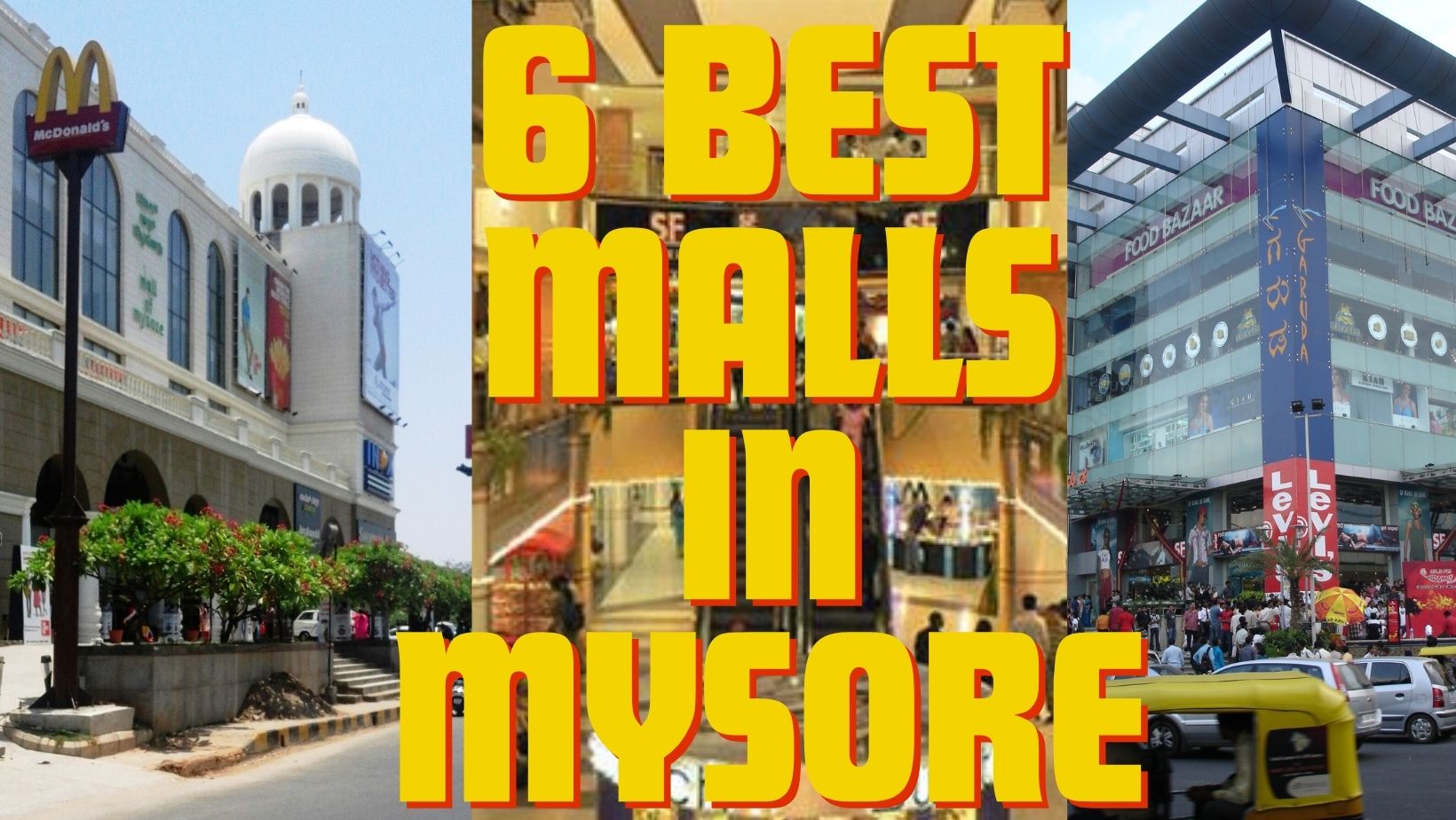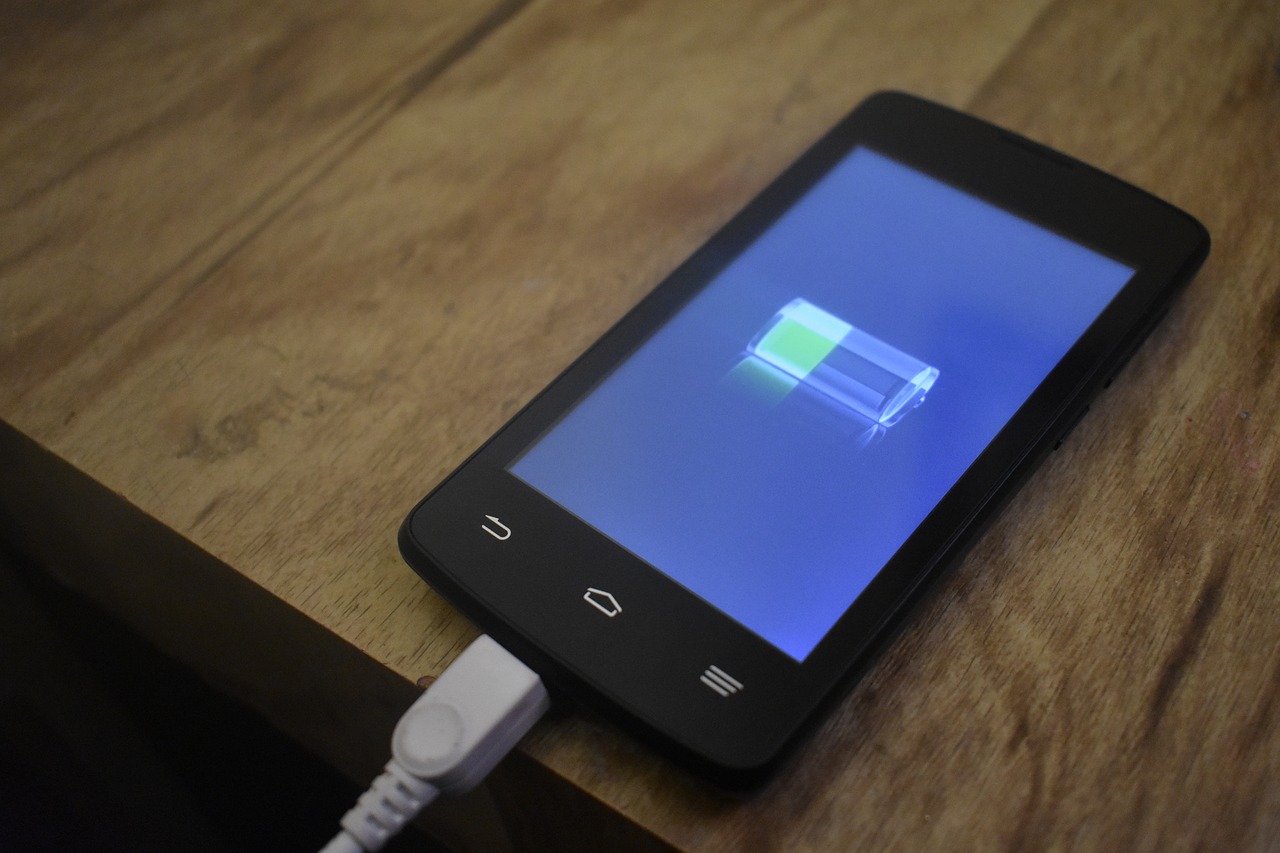Use 5 things to extend the battery life of smartphones
Is your smartphone running out of charge after every three hours? Do you need to recharge your phone thrice a day? If you want to extend the battery life of your smartphone, you need to abide by some important factors that can have vital effects on it.
In tday’s age, it is needless to say that around 90% of people use smartphones which has brought the entire world to our fingertips. Whether it is grocery shopping, social media news or any other thing, everything is just few clicks away. Under such a situation, if the battery of your smartphone goes down, you lost your contact with the world.
Now the question is how you can extend the battery life of your smartphone. Here are some useful tips
Read More: How is AI having an impact on people from all walks of life? | 7 Reasons Why You Should Invest in IT Support
- Make sure your smartphone battery does not reach 0%
Once your battery reaches 20%, you should put your phone on charge so that it does not reach 0%. If it is exhausted completely, the battery will slowly lose its backup power and will start decreasing very soon.
- Stop the battery charge at 90%
It is not always necessary to charge your battery 100%. If you want you can switch off the battery charging at 90% as it helps to eliminate the risk of overcharging or overheating. This helps to protect your battery life for a long period of time.
- Switch on power saving mode
There are many users who do not like this power-saving option but it is really useful as it helps to save the battery life and does not let its backup power drain. If you are not doing any kind of multi-tasking activity or playing games, it is suggested to use only the power-saving mode that will help to protect your battery life for a long period of time.
Read Also: How Fintech is Going to be Big in 2021 | How to Set Up Your Own Live Stream Website for Your Audience?
- Must use original charger and cable
Using a local charger may seem a cost-effective option but it may adversely affect the battery life of your phone. Therefore, it is important that you should only original charging cable that can enhance the lifespan of your phone battery.
- Remove unnecessary applications
Many users don’t have this idea that apps use the battery in the background. In order to improve your phone’s battery life, it is best to delete unnecessary applications from the device which you don’t use.