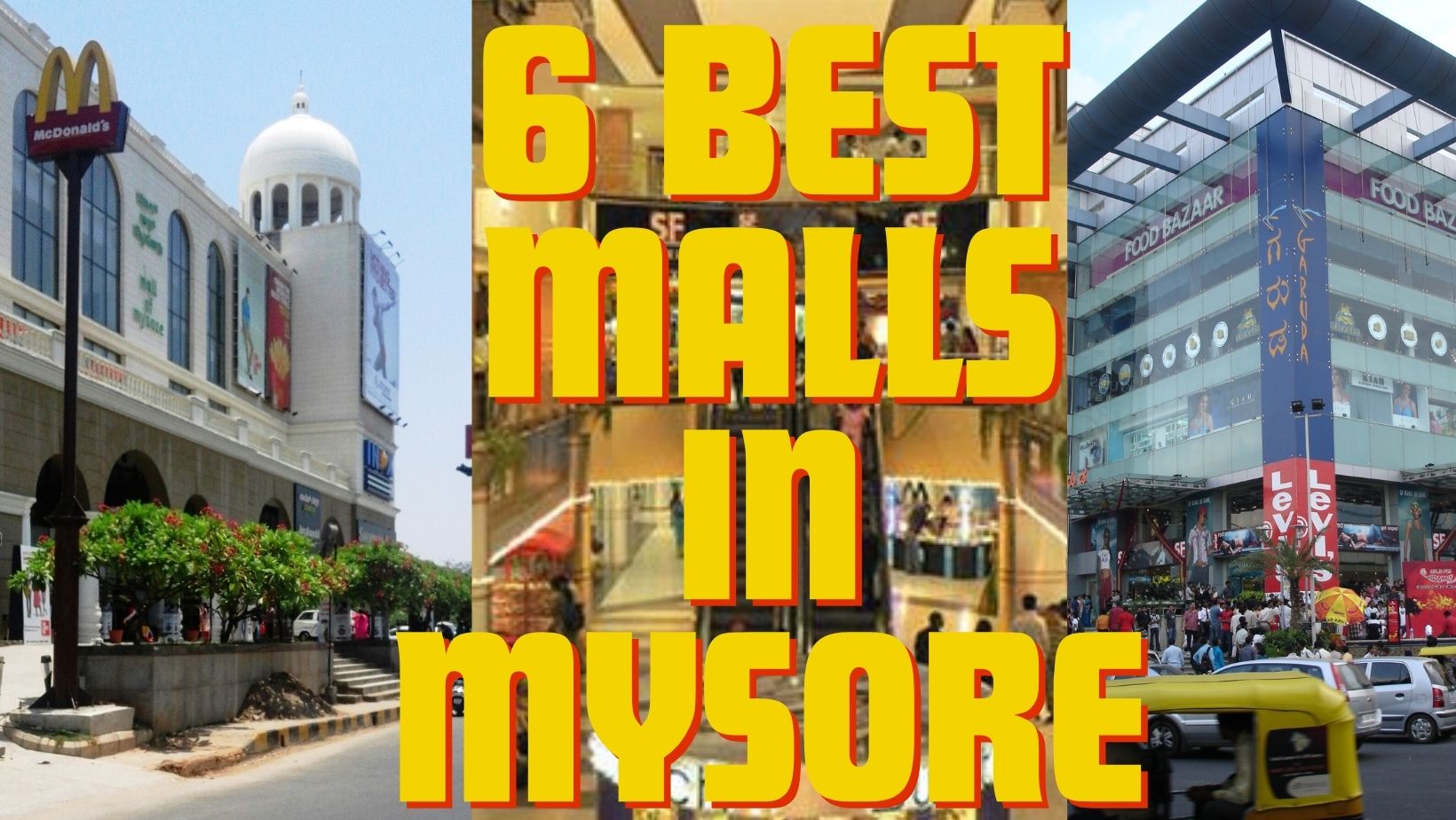How to Set Up Your Own Live Stream Website for Your Audience?
Having a personal live streaming website is a dream for many. A decade ago, it would cost you a fortune to develop and launch a live streaming website. In fact, the answer to the question –how to create a live streaming website –would have been completely a technical one with all the phases of SDLC explained in order.
Luckily, the web development and video streaming technologies have gone flexible enough not only to build a live streaming website without coding knowledge but complete the entire project in just a few minutes. No more waiting for the complex SDLC process that involved months of research, requirements gathering, designing, implementation, testing, and deployment.
Today, you can skip all these steps and jump right on the deployment phase, which also means that you can save all your money that you were to spend in each phase of the SDLC.
Also Read: Industries should use software programs due to its importance in their business | How to Fix Windows Startup Error 0xc0000001
Requirements for building a live streaming website in 2021?
Here are a few tools and steps that you need to sort out before we can move to the actual building part.
- Get a Turnkey Live Streaming Script
A turnkey script is a ready-made source-code that you can install on your web-server to get a live streaming MVP without coding anything from scratch. Some of them are available with open source-code, which you can also customize to add new features to your existing MVP.
Have you heard of Shopify or WooCommerce –using which you can create an eCommerce website all by following a step-by-step graphical user interface? A turnkey live streaming script is exactly similar, except it is for creating a live streaming website. Like Shopify and WooCommerce, they too can be SaaS or Open-source, depending on the script provider.
A turnkey script when installed on a web server gives you two main solutions:
- A back-end for admin
- A front-end for end-users
Example: StreamNow, Brightcove, Panopto
- Get a live streaming software/service API
Check if your live streaming turnkey script also comes with integrated streaming software or service API. If not, you will have to purchase the live streaming plan of a good service provider and ask your script vendor to integrate its API into it. Depending on the live streaming software, you will get the following solutions in your plan:
- A software encoder
- A video player
Example: Wowza, Dacast, Livestream, Vplayed, Vimeo.
- Get a Web Hosting Plan
Once you get the required software components and streaming service plans, get a web server plan for hosting your website. Don’t just choose any hosting server, as your turnkey script might not support it. Check the recommended web server configurations of your script provider to pick a hosting partner accordingly. You can choose between shared, dedicated, on-premise, cloud, and elastic cloud hosting servers based on the scale of your website.
Example: GoDaddy, Bluehost, Hostinger.
- Get a domain name
Once you have a competent web hosting server, get a domain name for your website. Most of the web hosting providers also offer domain name registration. They may also offer you a combo of a free domain name for a year with your hosting plan. Choose an easy, short, and unique domain name that also resonates with your brand identity. Avoid including special characters or symbols in it. At most, you may choose an easy-to-remember alphanumeric name.
- Get a Media Streaming Server plan
A media streaming server is a dedicated server that stores your video files for streaming. They also take care of routing your streaming files from source to user-device. All this happens through a content delivery network (CDN) that uses local caching to ensure faster buffering, lower latency, and smooth playback.
Also Read: Tips to Get The First Position in Search Engine | Top 5 Staggering B2B Mobile Apps to Skyrocket Your Startup
Your web hosting server will hold your website’s source code, while the media server will store and route your live streaming media files. Having separate hosting and media server is critical as it will ensure that the web hosting server is not facing unnecessary loads. Most of the live streaming services also have their own streaming servers; so keep an eye on it. Some Media Streaming Servers also offer cloud web hosting services.
Example: AWS CloudFront, Akamai, CloudFare, Microsoft Azure
How to build a live streaming website without coding?
Once you have all the above-mentioned necessities, it’s time to build a live streaming website for you.
- Install the Turnkey Script on your web server
If you are using a SaaS solution, you need not go through this step, as the script will come pre-loaded on a cloud server. If you have purchased a self-hosted turnkey script, upload the source-code on your web-server, and install it. In most cases, the script providers complete this step for you. However, in case they don’t offer a deployment support, you may refer to the documentation that came along with the script to learn about installation.
- Setup the back-end configurations
Once installed, your website will be ready with a back-end and a front-end. The installation process will ask you to create a super admin account; make a note of the username and password you created in this step. Visit your back-end URL, and log in to the admin panel to see the admin dashboard. The dashboard will have different tabs from where you can make the initial configurations such as:
- Uploading a website logo
- Configuration of front-end URL
- Website Name
- Site Favicon
- Add social media links
- Add different static pages
- Notification Settings
- Payment gateway settings
- Live streaming server settings
- Video player configuration etc.
Once you complete the basic website setting, you can now make the secondary configurations like creating your monetization channels, adding more admin users, adding email templates, creating coupon codes, etc.
- Setup the front-end
The front-end is where the users will interact with your website and browse your live streams. This interface will embed all the live streams you conduct on your website. Depending on the script you are using, you can allow the front-end users to conduct live streams (like YouTube does), or restrict it to the admin alone.
Anyways, the script will come with a stock look-and-feel, which you can keep as it is, or make some customizations in the website’s theme to adapt it to your brand identity. For example, changing the color pallets, changing the front-end layout, adding banners, or overhauling the entire template itself.
- Promote your live streaming website
That’s it. Your website is now ready to host live streams. Host your own streams or invite other users to stream on your website, it depends on how you want to use your platform: for internal use, or for making money via a live streaming business similar to YouTube Live, Facebook Live, etc.
Any decent turnkey script will allow you to embed Ads to generate money, or create subscription plans, or use both the channels. You can also use the pay-per-view revenue model to sell tickets to stream special live events like a webinar, music concert, live comedy shows, live sports event, etc.
- Use Social Media to promote your website and premium live events.
- Share stream highlights on YouTube, Facebook, Instagram, and other social media platforms.
- You can also use your website as a CMS to host live streams on YouTube, Facebook, Twitch, etc.
- Run paid Ad campaigns to promote your website or special events that you are going to hold.
Also Read: 3 Useful Mobile Apps for Human Resource Managers | Top 20 Best LED TV in India 2020-2021
Niche Ideas for Live Streaming Business
There are tons of ways to use your live streaming platform for, and create a niche business model. You can create an-
- eSports live streaming website.
- Video game live streaming website.
- Host webinars.
- Offer private live tuitions.
- Create travel live blogging platform.
- Broadcast church sermons live.
- Host live stand-up comedy shows.
To Conclude
In short, it’s not tough to create a good live streaming platform for business or internal use within an organization. Gone are the days when you had to pay a fortune to hire a team of developers to do the same job that you can now do all by yourself. You Just need a robust turnkey live streaming script that can offer an all-in-one solution to all these needs, and there are tons of them on the internet. Just make a Google search using the keywords such as, streaming software, how to create live streaming website without coding, live streaming turnkey script, etc.