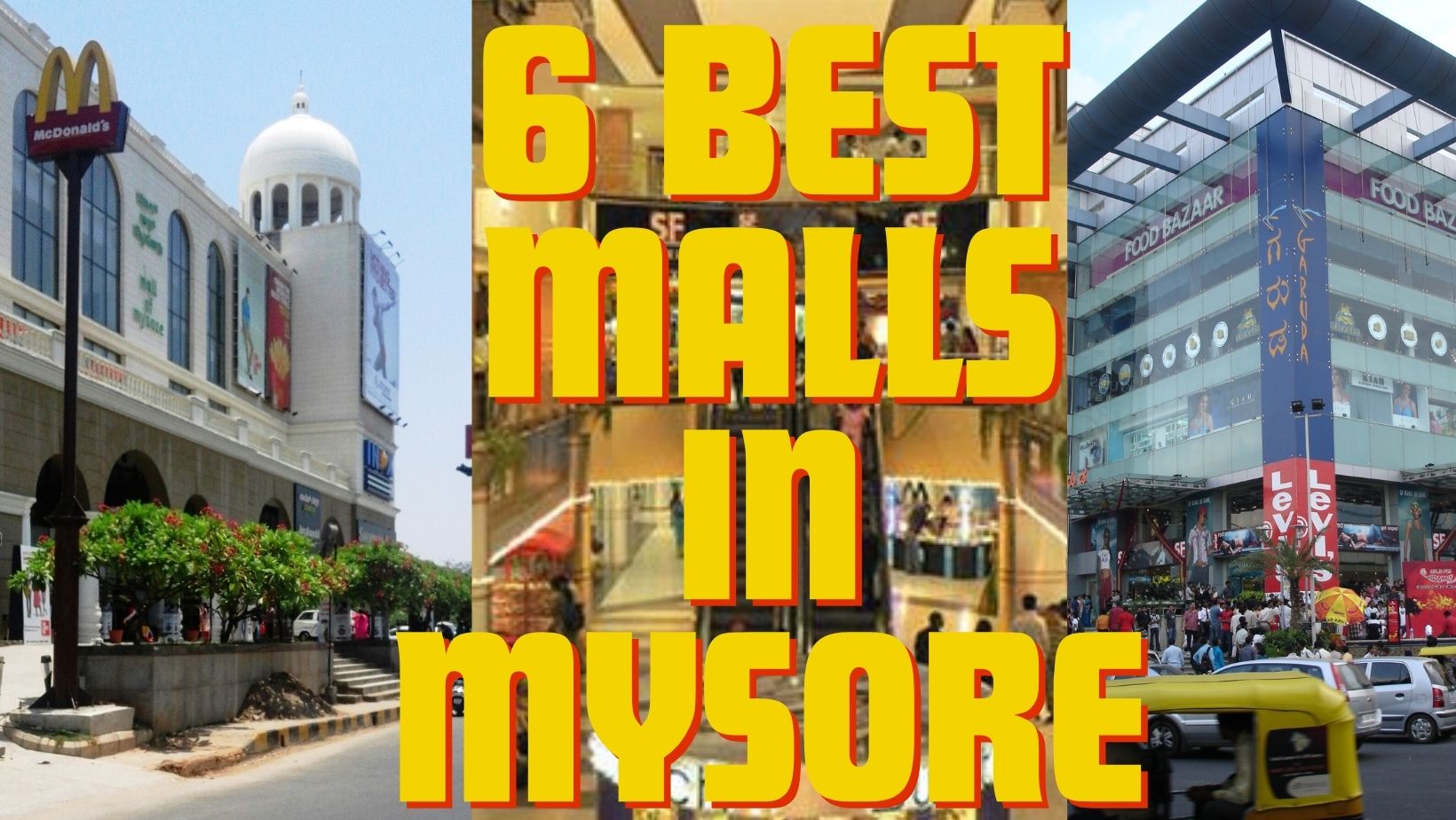5 BEST MAGENTO 2 EXTENSIONS TO HELP YOU BUILD YOUR ECOMMERCE BUSINESS
The eCommerce business is witnessing a great hike in the past few years. Many businesses are using online space to grow their business. To start an eCommerce business, you need a platform for that and Magento is a popular platform for eCommerce businesses. It is also used by many big brands all around the world. One of the major reasons behind the success and popularity of Magneto is Magento 2 Extensions.
Magento is used by around 12% of all online retailers, or over 2,50,000 eCommerce websites. The Magento platform’s enormous popularity is reflected in this data. There are many reasons behind the popularity of Magento, but the major contribution to this popularity is the Magento extensions.
If we talk about extensions of Magento, then there are many extensions for increasing sales-generation, enhancing user experience, managing inventory, and many more things. Magento extensions have been extremely helpful to businesses that have been using the Magento platform.
After developing an eCommerce store, you will require more functionalities as your business grows. With the use of Magento extensions, you can add more functions to your eCommerce store at a low cost.
Also Read: Top 5 Magento Development Trends That Will Keep You Ahead in 2021-’22
In this post, we will share the best Magento extensions to build your eCommerce business.
Best Magento 2 extensions to build your eCommerce business
Paytrace Payment Gateway
The Paytrace Payment Gateway is an extremely useful extension for businesses, especially B2B businesses. With the help of this extension, you can process level one and level three credit card data. The data is kept in a three-tiered data centre with top security.
This plugin allows consumers to make payments immediately to your store, eliminating the need for them to leave. The payment may be made using the store’s checkout tab. So, with this extension, the payment process becomes extremely easy for the users and thus the possibility of customers leaving the cart reduces.
This innovative integration is highly valuable in ensuring smooth and consistent connections between your Magento 2 store and PayTrace credit card processing services. To utilize this fantastic plugin, all you’ll need is a login and password to get started.
Daily Deal
The Magento daily deal extension can help to increase your sales with the inclusion of deals that are ‘live’ for a specific time frame. This plugin allows you to promote items at numerous events and festivals. By adding the Magento 2 daily deal extension, you may increase client acquisition, as it helps customers in taking quick decisions.
Whenever urgency is shown, or it is shown that a particular product is available only for a few users, then it automatically urges people to buy the product. It is a part of human psychology to take advantage of something before the time ends. So, if you add a countdown timer, then it will urge people to buy the product too quickly.
So, this strategy will help you to increase the sales of your eCommerce store. Use this extension in your eCommerce store. This plugin is used by almost every eCommerce business.
Also Read: Why Digital Banking is Better for Your Business
Zoho Inventory Magento 2 Connector
The Zoho Inventory and Magento 2 Connector extension is a boon for businesses, especially for small and medium-sized businesses. The extension enables a smooth process of inventory management.
Zoho Inventory is a cloud-based inventory management system that assists organizations in organizing, tracking, and managing their inventories. By using Zoho inventory and Magento 2 connector together, you can get the benefits of enjoying amazing features which you may not have enjoyed by using them individually.
The plugin also allows you to sync all of your orders with your accounts, items, contacts, and other information. You may also use Zoho inventory software to sync the items in your eCommerce business.
Advance Report
With the help of Advance Report Magento 2, you can track and manage your business effectively with the aid of customizable reports of the extension. You can perform the analytics of your store with the help of this plugin. The extension will provide you with insights into the performance of your store.
The extensions provide many useful reports that can monitor sales and the entire performance of the store. For a rapid assessment, each report is represented by a visual chart and a data table.
With this extension, you also get many robust features like – Customized reports, Robust filters, multi-dimensional reports, Customizable dashboards, Custom report builders, and many more such features. This extension can be a boon for your eCommerce business.
WooCommerce Zoho CRM Integration Pro
With the help of WooCommerce Zoho CRM Integration Pro, webmasters and managers can transfer data between the WooCommerce store and Zoho CRM. Users may create Contacts, Leads, Accounts, and Potentials in the CRM manually or automatically, depending on data in the order and elsewhere in the WooCommerce database.
Whenever a customer places an order in WooCommerce, the customer will automatically be added as the contact in Zoho CRM account. The plugin offers a clear interface that works perfectly with WordPress. Once this plugin is installed and active, it will add a menu to the WordPress dashboard alongside the WooCommerce menu items.
Also Read: How to Choose the Best CRM Software
Conclusion
In conclusion, we would say that these are the top best extensions that will help you to build your eCommerce store. If you are starting a new online business, then these extensions are a must. Also, after growing your eCommerce businesses, you are going to need more functionalities to the store and these plugins would also be useful to add useful functions to the store. These extensions help you to manage your eCommerce business easily and effectively, and these extensions also improve the user experience of your customers. So, you must try these extensions for your eCommerce business.