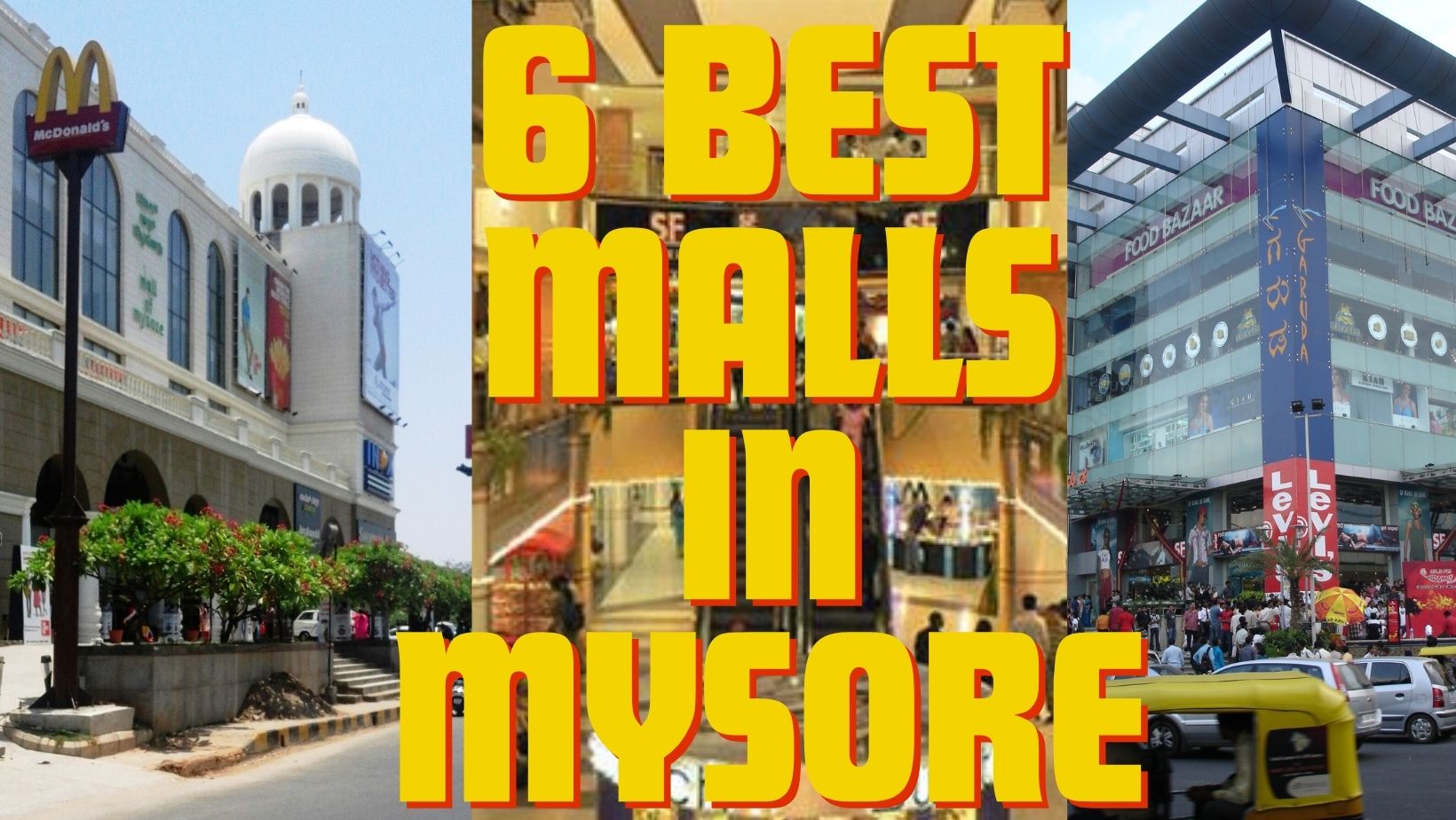Best Android App Development Tools in 2021
Do you have any idea approximately how many android applications are already launched on Google Play store? If we follow the statistical reports, the number has exceeded 2 billion! Moreover, these are the active applications having thousands of downloads from android device users! Strange, but True!
These numbers show the increasing popularity of android devices and their users in the market. Hence, due to this, the demand for android app developers has been increasing day by day.
In the initial phase, the functionality of these android apps was limited. The applications were mostly static and involved less human interactions. Along with advances in technology, features such as simulation of real-life objects, augmented and virtual reality etc. are also introduced, with maximum user engagement.
The popularity of any android application depends on its performance and load time. Hence, the android developers build the applications keeping in mind these two factors, and if required, make use of various development tools and IDE for developing high-end android applications.
Let us discuss some of the popular tools that can be helpful in developing android applications in the next section.
Also Read: How to Set Up Your Own Live Stream Website for Your Audience? | Best home delivery mobile applications to help you save time
Tools for Android Application Development:
The most important and basic tool for Android application development is the Android Studio. It is the first tool that comes into the picture when a person thinks about starting with app development. The android app development has an integrated environment to help the developer edit, debug and test the code.
In 2013, it started with the Eclipse development environment as an integrated tool for developing native applications. The Android studio is an open source platform to build dynamic applications and has a large community support from the Android Developers.
Let us discuss a few more tools that are helpful in Android app development. These are:
- AIDE:
This development tool enables the android developer to build the applications on the android device itself. Not only a developer can create a code on the mobile device but also can execute it, test it, and debug it.
The only disadvantage of the tool is that it supports only Java and C/C++ languages. If you want an android application that is developed in Kotlin, you will need to switch over to Android Studio.
- Stetho:
Introduced by Facebook, this library is available open-source for the android app developers and enables easy and quick app debugging options.
It also provides a web application environment by giving the developer access to the Chrome Developer Tools to implement the features compatible with the native web browsers.
The developer has the advantage of going through the work flow or hierarchy of the application using the Chrome DevTools. Along with this, he can easily manage the database activities, network activities, shared preferences, etc.
- Gradle:
An automated tool, developed in 2013, Gradle is an open-source platform that is a combination of Apache Maven and Apache Ant.
If you are planning for larger applications, then Gradle is a good option to consider for development. The developer has the ease of importing the third party or external libraries in a single line of code in the main application.
Not only the applications can be built using Java, but other languages like Groovy and Scala are also supported in Gradle as external plug-ins. Let’s check out the other tools that are useful to the android developer to build dynamic applications:
Also Read: Secure Yourself from these Cyberthreats | Benefits of Using an Employee Self Service Portal
1. Android Asset Studio:
This tool enables the addition of various icons in an android application. This is an easy going tool that helps the mobile app developer in designing dynamic android applications.
2. LeakCanary:
Developed by Square, this tool enables the developer to check about the memory leaks. The android app developer only needs to install this tool once, and will be notified about the memory leaks whenever necessary.
This tool has also maintained the stack trace, available as a built-in functionality, to remove the errors caused by the memory leaks.
3. IntelliJ IDEA:
Developed by JetBrains, and specifically built initially for Java runtime, it is a preferable choice when Android Studio does not work. One can build smaller and comparatively simpler apps using this tool. Some of the features of IntelliJ IDEA can be mentioned as its features for automated code completion, on the spot analysis of the code, refactoring, plug-ins provided by JetBrains Community, etc.
4. Source Tree:
One can easily manage the Git repositories using the Source Tree tool, basically using the Git Graphical User Interface. You can predict the output whenever you change the code, give a commit to operations, branch to the other code or application, etc. without entering even the minimum lines of code. This tool is easily available to the users of Windows and Mac as well.
5. Unity 3D:
This tool is mainly helpful in developing games for mobile devices. It holds various advantages like cross-platform support, and the high-end graphics provided and supported by the tool. With these, the developer can also build games based on augmented as well as virtual reality.
No doubt IntelliJ IDEA or Android Studio are the most preferred tools even for android games development, one should prefer the Unity 3D tool for developing games, as it offers the best already tailored game development tools that are not available in other tools.
Some of the features provided by the tool are storytelling, performance analysis at the end of each level, rendering in real time, etc.
6. GameMaker Studio:
An android developer can build simpler 2D games with this tool that can be implemented on Android and various other platforms. The developers are provided with the drag and drop options that make it an easy tool for developing applications.
If you are a fresher in the game development field, this tool is good to start learning new things.
7. AVD Manager:
This tool is included in Android Studio, and it gives the functionality of emulating the android device on your computer. You can view the responsiveness of your application, run it, access it, etc. on this emulator easily, just like what you do normally on your mobile device.
This tool helps the developer in testing the performance of the application built, without actually installing on the android device. Also, the screen size, resolution, device settings similar to that of android devices can be implemented with the help of an AVD manager.
Also Read: 4 Ways Chat Bots Help to Boost Your Ecommerce Sales | Website Backup: An Essential Task
CONCLUSION:
In this blog, we came across the basic android development tools that can be useful to a developer while kick starting his career in android application development. I hope this information helps the android app developers in exploring the features and functionalities of various tools and hence can utilize the tools to build high end performance apps.