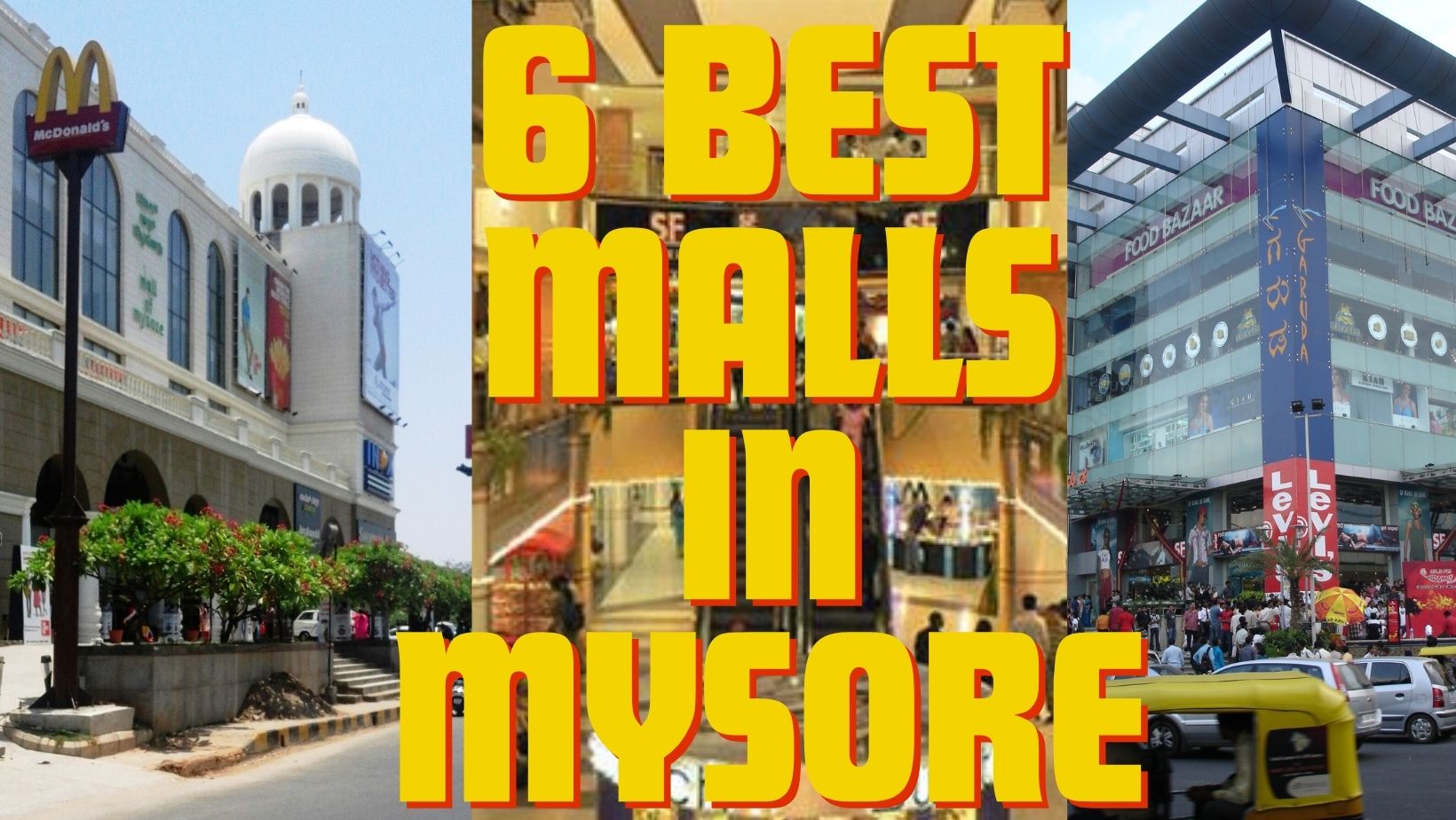Top 10 Essential Software Tools for Virtual Assistants
Virtual assistants support the virtual teams when remote members encounter some problems. They provide technical support and help maintain administration in a virtual office environment. The assistants need software tools for providing remote assistance and helping in businesses and enterprises.
Virtual assistants provide services like data entry and help to support the customers. The administrative tasks are more manageable when you hire a virtual assistant. The work of a virtual assistant is handy when they use proper tools and virtual assistant software for managing different offices from remote locations.
Why do Virtual Assistants Need Software Tools?
As a virtual assistant, you need to schedule tasks remotely and book appointments. Virtual assistants make phone calls and make arrangements for travel and sending emails. These tasks may seem simple and easy but, in reality, are time-consuming and monotonous.
To make the task more manageable, the tools and software aid in completing virtual assistants’ jobs. Some assistants work as graphic designers and manage different social media handles. For better flexibility and performance, the tools help virtual assistants.
Some Essential Software Tools for Virtual Assistants
There are many tools and software made for the ease of virtual assistants. Tracking expenses, time, and productivity are not as easy as on-site. So virtual assistants need to seek help from software and tools to improve their work productivity. Some tools and software for virtual software are:
1. timeTracko
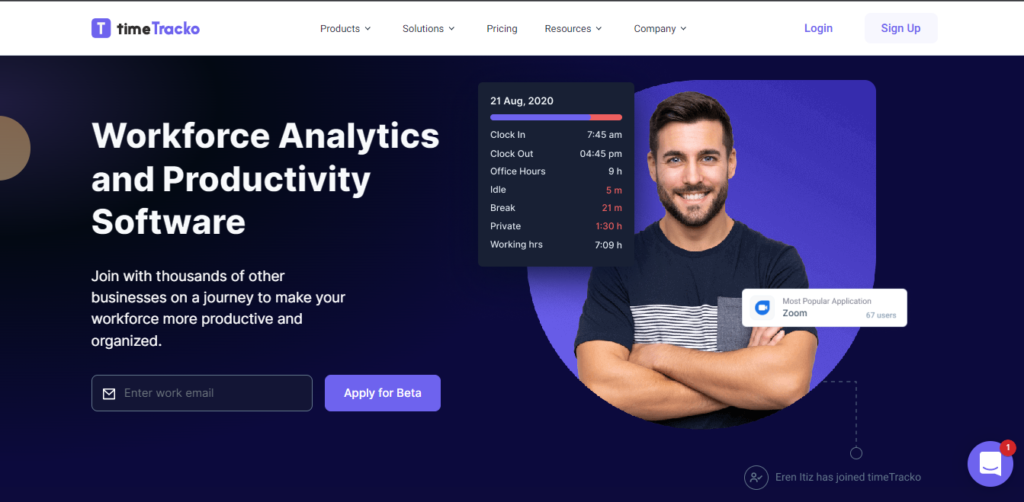
timeTracko is a productivity and time tracking software beneficial for virtual assistants. Virtual assistants can look after the employees via the user-friendly dashboard of timeTracko. It has features like productivity tracking and an emphasis on user activity levels.
There are many features of the timeTracko app. timeTracko helps measure productivity and track time in real-time. It takes screenshots and provides a video of the user’s desktop. The option of tracking mouse and keystrokes shows how active the employees are.
The screencast feature enables employers to detect when employees conduct improper work hours. As a virtual assistant, you can give feedback to employees.
For better workflow, timeTracko categorizes the resources like URLs, applications that employees use and states them as productive, unproductive, or neutral. You can examine the work daily, weekly, and monthly from the app usage summary.
2. Trello
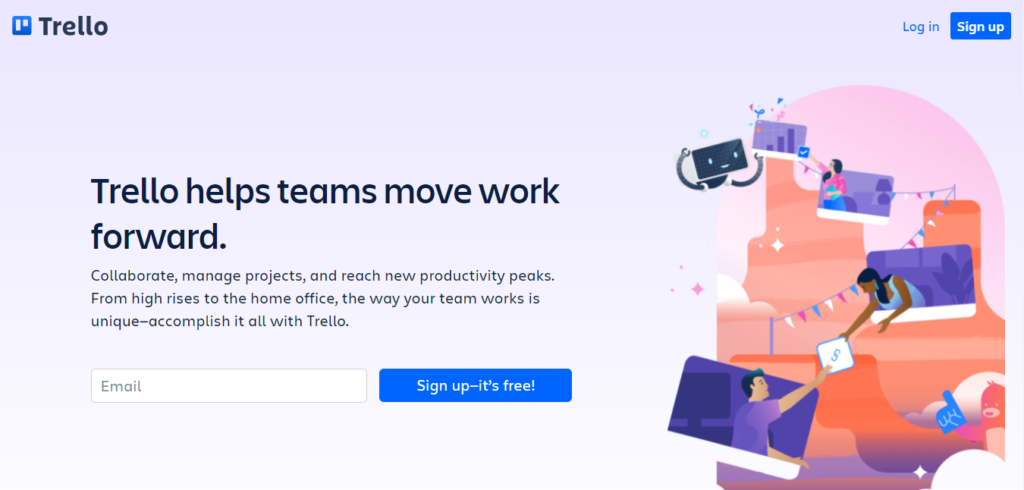
Trello is a collaboration tool for virtual assistants and project managers. Trello helps in task organization by dividing tasks by the use of cards. The Trello boards enable you to organize your tasks better, and Timelines with a calendar helps in task scheduling.
Trello cards, when shared with other virtual assistants, help in diving into details. Trello helps by automating clicks and lets users connect to third-party integrations. The integration feature allows users to access other tools for ease of work.
3. Todoist
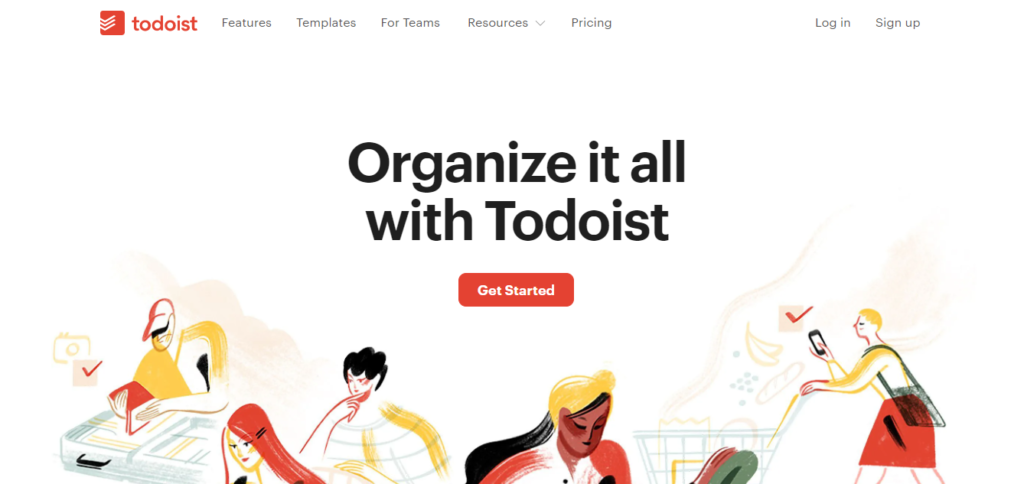
Ever lost track of work and wondered where you last left your work? In Todoist, you can add your tasks, and the app reminds deadlines, and users can neatly organize tasks. If you are confused about sending emails first or making a call, you can plan lessons easily and follow them the next day by setting priorities.
You can tag it as your favorite task and set reminders if you have a favorite job. There is an option for delegating functions from which you can assign your assignment, and you receive notifications when people finish off with the task.
4. Zoom
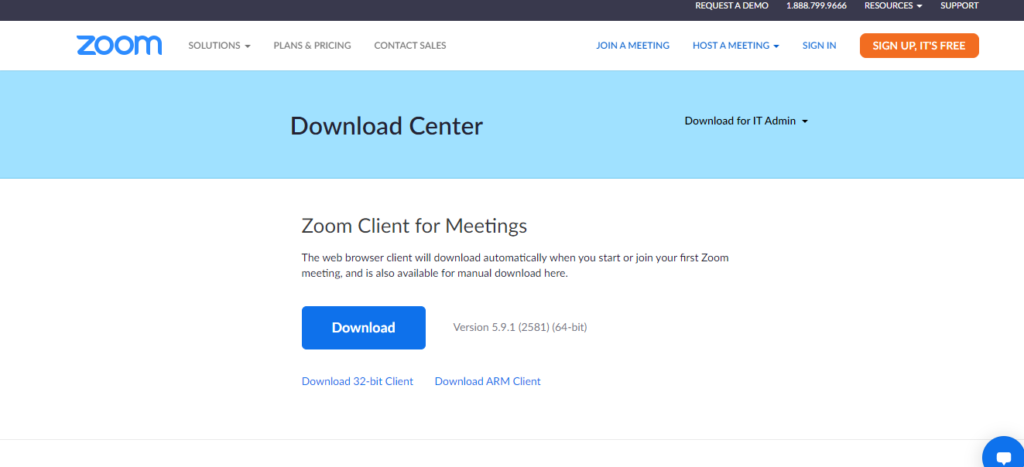
Zoom is a common application for communication among team members. It makes meetings easy, and video streams in HD assure the high quality of the participants in discussions. For providing virtual training to people, you can use the zoom app on desktop or mobile and hold training sessions.
The audio conference is possible via zoom if you do not want to show your face. With security and end-to-end encryption from Zoom, users can easily communicate without fear. The scheduling of meetings is easier using Zoom.
To remember the meetings, you can set reminders on the meeting day. Zoom allows using virtual backgrounds while communicating. You can chat via Zoom and make a group of team members when hosting or posting notices.
Sharing files is more straightforward with zoom apps and collaborate accordingly. Using the recording feature, you can record the whole meeting and create minutes later by playing it again, and virtual hand raising and polling make the app even more fun to use.
5. CamScanner
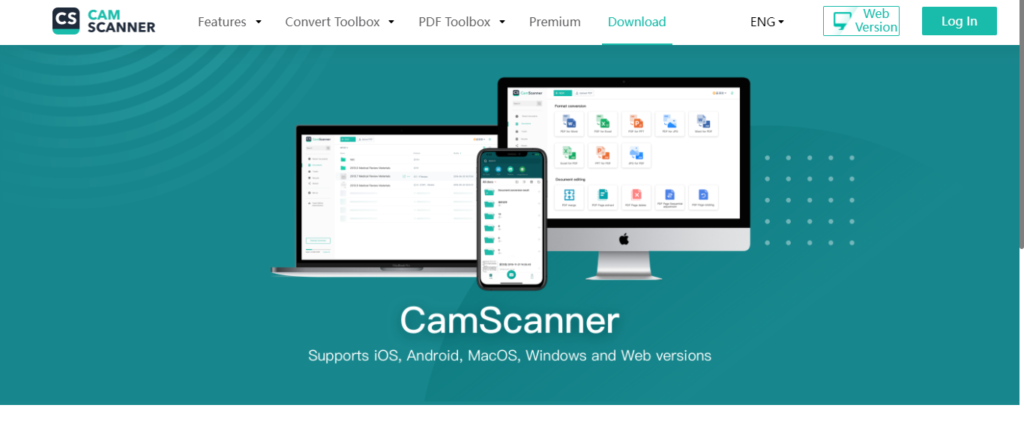
CamScanner helps you scan your photos, important documents, crop digital papers, and make pdfs. By adding notes to the files, you can add tags to the files so that it is easier to search later on.
You can choose the best ones and set passwords if the documents are confidential with the multiple viewing modes. The records you scan are easily sendable in PDF or JPG format, and you can sync the devices and access scanned files from any location.
6. Canva

Canva is an application used for graphic designing for social media posts or blogs. Canva is essential as it allows users to record anything from the screen directly. You can video record a presentation, edit it and build slides using Canva.
The boring pdf designs are readily convertible into online formats, and you can customize them as per your wish. Canva allows text animation making texts beautiful and full of life. Users can edit the photos with different filters and designs and crop pictures when necessary.
You can use Canva to put speech bubbles in your picture for more fun. You can add your dialogues and make comics in your free time, and comics are great for formal occasions in offices for laughs.
7. Dropbox
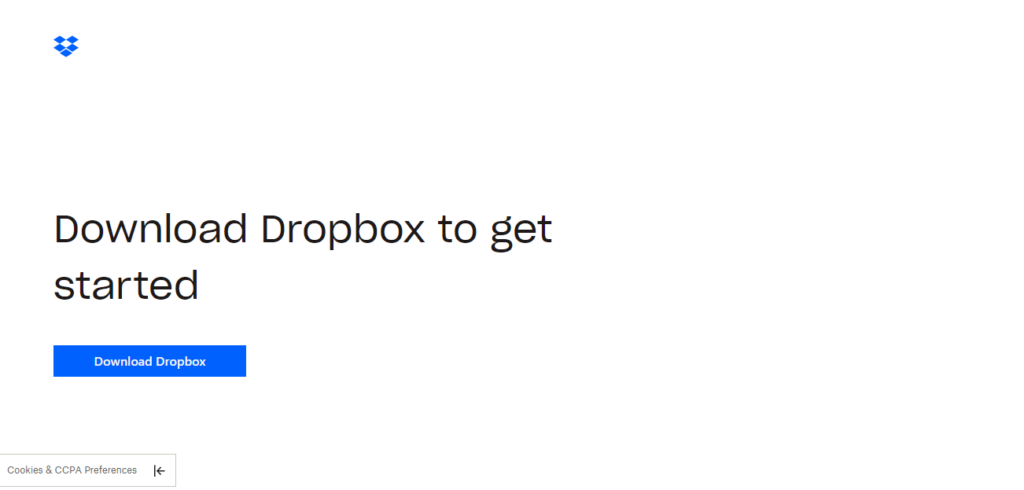
Dropbox is a cloud-based storage app that helps store all the files, documents, and content. The storage is safe, and you can easily access the documents from any place you like. Dropbox helps organize the content, and you can sync Dropbox with other tools and use them accordingly.
Dropbox has high security, and your files are secure. For team collaboration, users can share multiple files and work on the same document at a time for better speed of work. Dropbox offers extra features like scanning, capturing images, and leaving comments on the Dropbox paper using the project plan templates.
8. Hootsuite
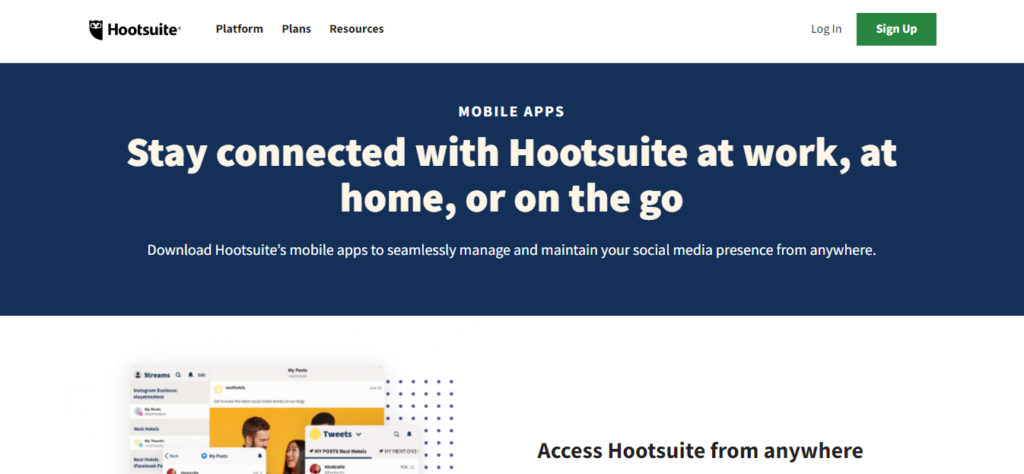
As a virtual assistant, you may have to handle many social media accounts at a time. Hootsuite makes your work easier as it is a platform to address different social media accounts at a time. You can create posts, edit them, and even schedule them for posting at a particular time in all social media accounts.
Customer handling is easier with the Hootsuite app, as you can reply to each customer with care without having to log in to individual social media accounts. Working constantly on the laptop or other devices may get your eyes tired; Hootsuite offers a dark mode that helps your eyes relax amid the long hours of work.
9. Google Calendar
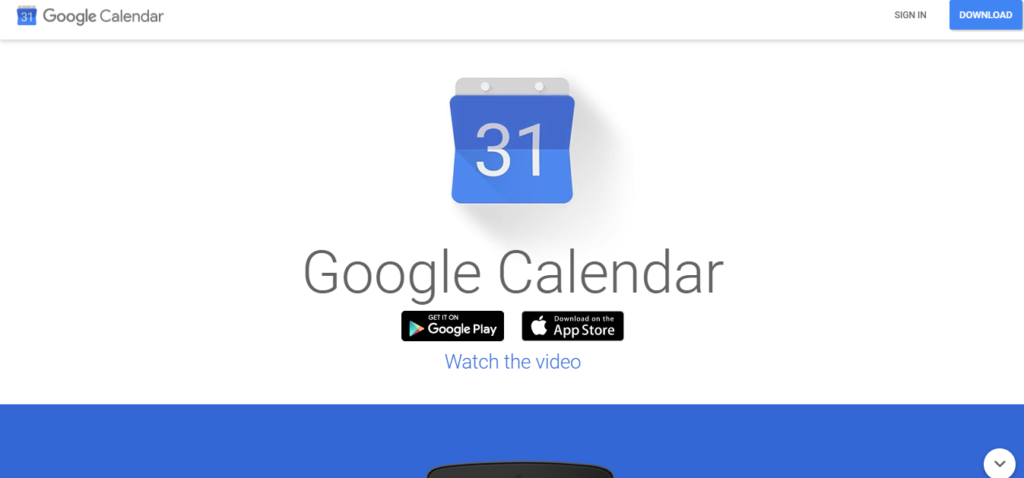
Google Calendar has many features and helps organize spaces by adding the attendees to a particular meeting event or checking on the time so that events do not clash. In scheduling appointments, you can save the booked appointments in Google Calendar.
The year view allows users to look at the entire calendar for the year and plan for the programs, events, or seminars on in-office days. After typing keywords, the search section helps you find events, schedules, or contacts. You can use Google Calendar to track the time of projects or tasks through the global clock.
10. FreshBooks
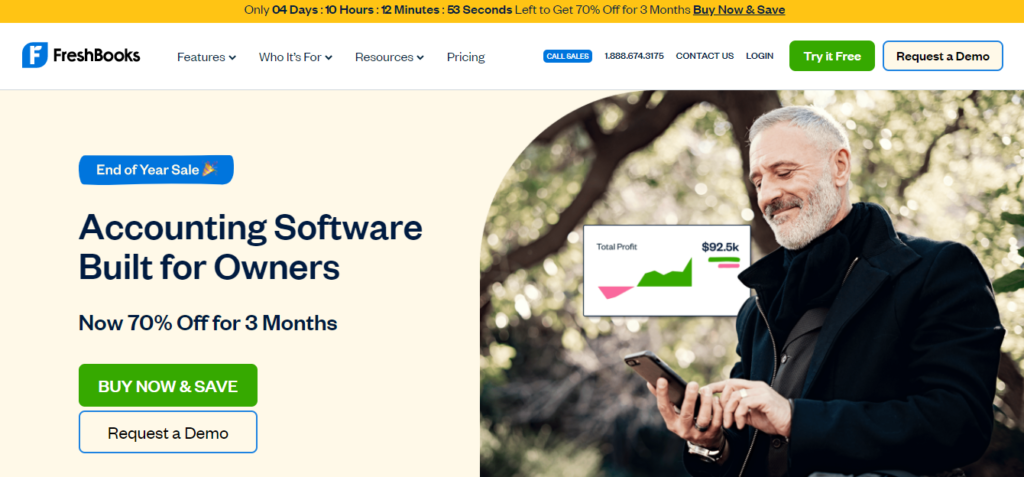
Freshbook is essential for virtual assistants as it has many features like invoicing and organizing expenses with time tracking and project collaboration. With the Trello application, you can create invoices faster and help your clients receive payments more quickly.
You don’t have to enter the receipt data manually but scan the tickets. The app automatically captures information after uploading a picture of receipts, taxes, or other papers. After tracking hours, you can put it for invoicing, which simplifies distributing reimbursement.
Works of a Virtual Assistant With Tools and Software
Virtual Assistants have different roles and multitask in a day. Let’s see how the works of a virtual assistant are made more accessible by the use of specific tools and devices. Some tasks of virtual assistants are:
1. Administrative Work
The virtual assistants have to conduct administrative work like managing schedules and meetings. The task managing applications make the process of task dividing and scheduling easier.
Replying to phone calls and answering emails is common, and with social media management apps, virtual assistants can quickly respond and look after every social media account. Data entry is another task of virtual assistants, which is made easy by applications that convert the scanned documents into letters without entering them manually.
The calendar apps help in scheduling and reminding users about specific tasks. Listing of functions is also accessible by using task listing applications.
2. Arranging Personal Works
Keeping aside the daily tasks assigned at offices, you also need to look at your time and space and build strategies to multitask and complete each task for recording your plans for the year, apps like Google Calendar help.
When you arrange your to-do list for the day and divide tasks, it is easier to work throughout the day without wasting time. You can use a calendar app to separate certain days for traveling and taking leave at work. Time and productivity tracking applications like timeTracko also help users conduct remote work from any location by tracking time.
3. Content Keeping
Content writing and creation is another essential work of virtual assistants. For storing the documents, you can use Dropbox, which holds the files securely. And for including graphics in your blog, the Canva app is handy.
You can edit pictures and add text animations. For presentations, you can use graphic designing apps. For posting your content on different social media, social media management applications help schedule the time to post the content online.
4. Managing Social Media
Handling social media accounts is another work of the virtual assistants for which they need to log in to each ID and take care of the customers. Sometimes, they may miss out on customers’ queries due to lack of attention.
With social media managing applications, the virtual assistants can quickly reply to each customer and handle all the work like marketing via the same platform designed for different social media posts and accounts.
5. Finances and Research
Maintenance of a budget and tracking expenses is another task of virtual assistants. Financial tools and tracing applications can make your job error-free and straightforward without much confusion. This software and tools are handy for transparent finances and tracking your budget.
Note-taking is an excellent habit for researchers, and that helps them in more significant analyses and derive different conclusions. Researching is a great skill, and a perfect note-taking application makes the job of a virtual assistant super easy.
Conclusion
The other software tools are Google Drive for storage and Microsoft Teams. Some applications allow you to sign documents, and that helps with privacy. Google Drive is great as an assistant software and helps users collaborate.
Some apps allow Chrome extensions and help the overall team with project managers to complete the work. Financial tools are handy to track finances with invoicing tools and other virtual assistant software to assist in the general job duties of virtual assistants.