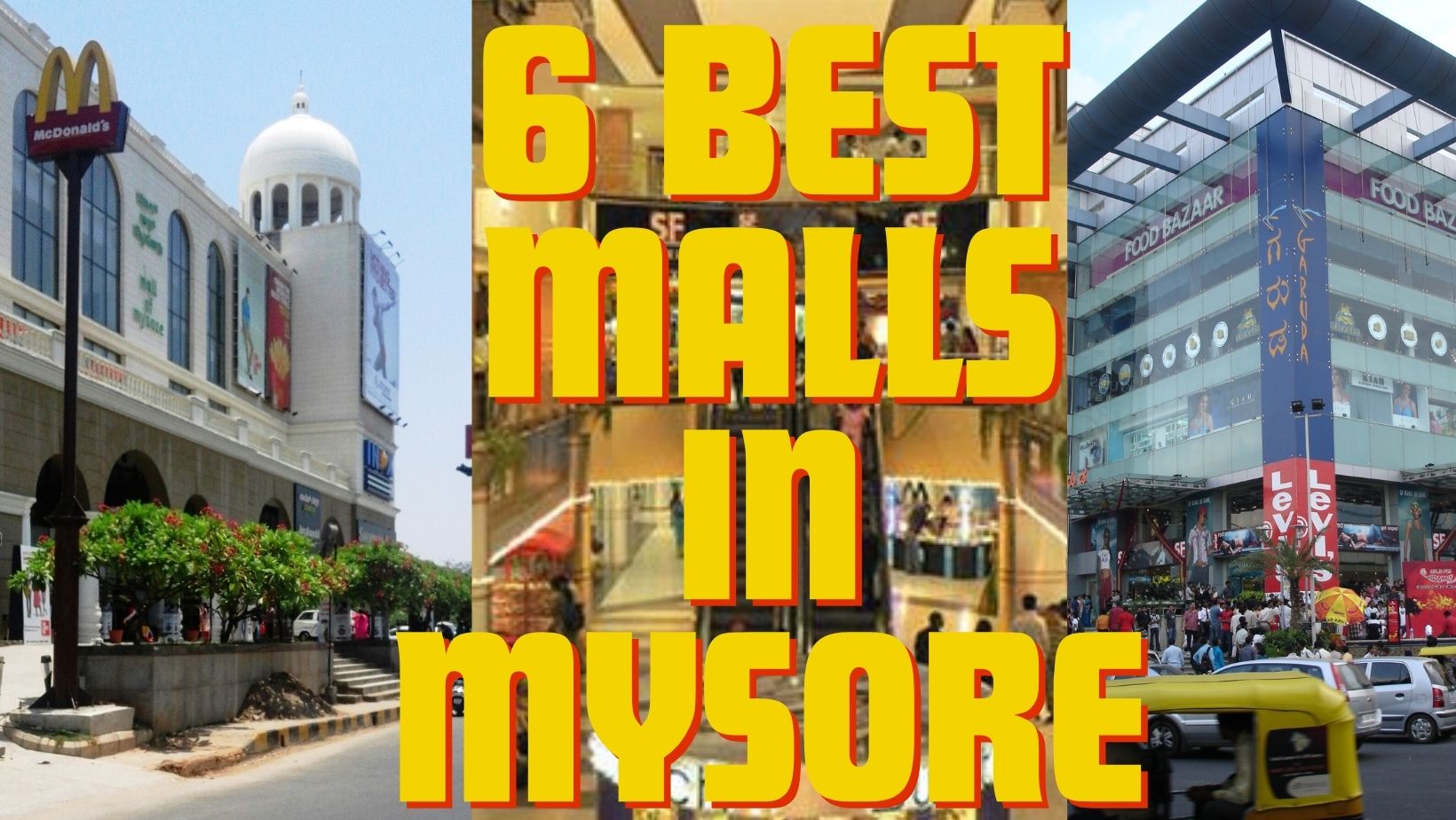5 Tips of Taking Good Care of Your Laptop
Laptops are vital to today’s society. They have become a necessity for many people, and they have become an essential tool for many businesses. However, laptops are not indestructible. The more you use them, the more likely it is that they will break or need to be replaced.
This article will cover some tips on how to take care of your laptop and maintain its performance.
– Invest in a laptop bag that can withstand the weight of your large laptop.
– Keep your laptop out of extreme temperatures such as hot weather or cold weather.
– Keep it away from water and liquid substances at all times
– Clean the screen with a microfiber cloth
– Clean the keyboard with compressed air.
Let’s explain this one by one –
Also Read: Top 10 Essential Software Tools for Virtual Assistants
Invest in a laptop bag that can withstand the weight of your large laptop.
Laptops are a necessity in today’s world. They are used for both personal and professional use. However, they do not come cheap and so it is important to invest in a laptop bag that can withstand the weight of your large laptop. Laptops are getting bigger and heavier. It’s important to invest in a laptop bag that can withstand the weight of your large laptop.
A laptop bag is essential for any student, working professional, or traveler. You need to make sure that you choose one that is durable and spacious enough to fit your laptop, chargers, and other essentials.
There are many factors to consider when purchasing a laptop bag. For instance, the size of your laptop, the weight of your laptop, and what type of materials you want the bag to be made out of (e.g., leather versus nylon).
The main objective when buying a laptop bag is to protect your investment by keeping it safe and secure while also looking stylish and professional.
You can also add a laptop sticker to enhance the look of your laptop.
Keep your laptop out of extreme temperatures such as hot weather or cold weather.
When you are in the office or traveling, it is important to make sure that your laptop is not exposed to extreme temperatures.
Keeping your laptop in extreme temperatures can cause serious damage to the battery and other parts of the laptop. For example, heat can cause condensation and lead to a short circuit. Cold weather can also cause condensation and lead to a short circuit.
It is best to keep your laptop in an environment that has a temperature of 18°C (65°F).
Some people leave their laptops in places where they are exposed to extreme temperatures for long periods of time. This may include leaving it in a hot car or on a cold floor.
If you are going to be outside, then try not to leave your laptop out for too long. If you do have to leave it outside, then make sure that it is covered and protected from the elements.
Keep Your Laptop away from water and liquid substances at all times
Laptops are expensive, and they are worth taking care of. They can be easily damaged by liquid substances. If you spill water on your laptop, it’s important to dry it off as soon as possible. You should also avoid leaving your laptop in a place where it could get wet, like near a sink or bathtub.
Clean the screen with a microfiber cloth
A microfiber cloth is a soft and lint-free cloth made from synthetic material. It can be used to clean the screen of your laptop, phone, or any other electronic device.
Microfiber cloths are also useful for cleaning delicate items like jewelry, eyeglasses, and other surfaces that need to be dry cleaned.
The best way to clean your laptop screen is by using a microfiber cloth. A microfiber cloth is soft and lint-free which means it won’t scratch the surface of your laptop’s screen like paper towels would. It also won’t leave any streaks behind like cotton towels will because it doesn’t absorb liquids as much as cotton does.
Also Read: 5 BEST MAGENTO 2 EXTENSIONS TO HELP YOU BUILD YOUR ECOMMERCE BUSINESS
Clean the Laptop’s keyboard with compressed air.
Laptop keyboards are delicate and need to be taken care of. The keys are usually made of some kind of fabric, which makes them susceptible to dust, hair and other particles. To clean your laptop’s keyboard, all you need is a can of compressed air. and a microfiber cloth or soft-bristled brush.
Step 1: Lift up the laptop’s keyboard and use your hand to spray compressed air onto it. This should dislodge any small particles that may be on the keys.
Step 2: Hold the underside of your microfiber cloth against two edges of the keyboard and start scrubbing.
Additional Tips
A laptop is a personal device that is used for work and entertainment. It is important to take good care of it to make sure that it lasts for a long time.
There are some additional tips that can be followed to take care of your laptop:
– Use anti-virus software
– Update the operating system regularly
– Keep your laptop clean and dry
– Keep the battery charged
Application of Laptop
The laptop is a portable computer that can be used for many different purposes. The laptop is smaller and lighter than a desktop. It can be used as a tablet or as a desktop computer.
The first application of the laptop is as an entertainment device. You can watch movies, play video games, or listen to music on your laptop. The second application of the laptop is as an educational device. You can use your laptop to take notes in class, do research on the internet, or write papers in Microsoft Word. The third application of the laptop is as a business tool. You can use your laptop to email clients and coworkers, check emails on Outlook, work on PowerPoint presentations at home or in the office and much more.
Since there are lots of applications for laptops in our day to day life it is mandatory to take good care of it.
More Read: Best VPN for Windows
How Should Flexible Checkout Options Helping Ecommerce Businesses to Drive Consumer Engagement?
What Are The Advantages & Benefits of Hiring A Software Testing Company in India?